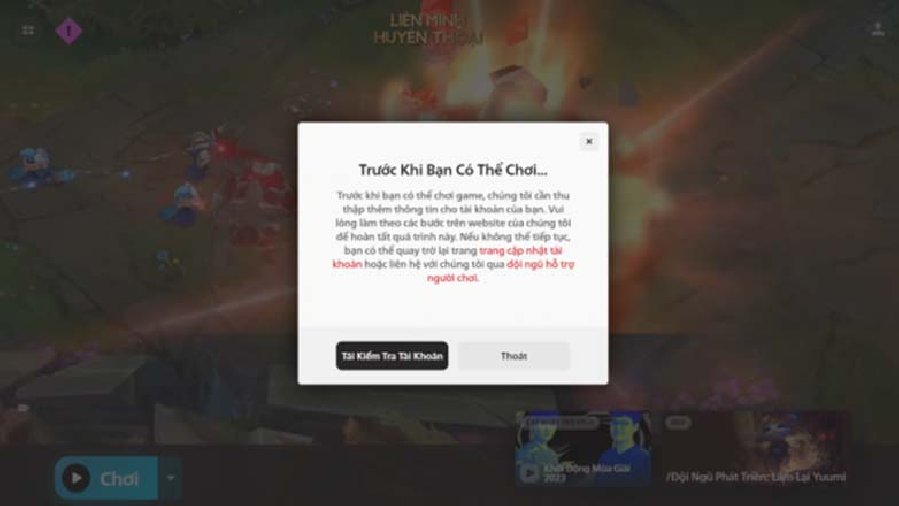Step 1: Download Riot Client – LOL
First, visit the link: https://signup.leagueofledends.com/en-us/signup/redownload
Riot Client will support both Windows and Mac, players can choose based on their operating systems. Click “Download for Windows” or “Download for Mac Installer”. After downloading, proceed to normal installation.
Step 2: Login
After Riot Client appears, the player will log in with an affiliated account. Completed login, League of Legends interface with VNG publisher logo appeared. Click on the update to update the latest version of LOL for PC.However, some accounts will be required to declare information, players will declare their personal information to the publisher before starting the game experience.
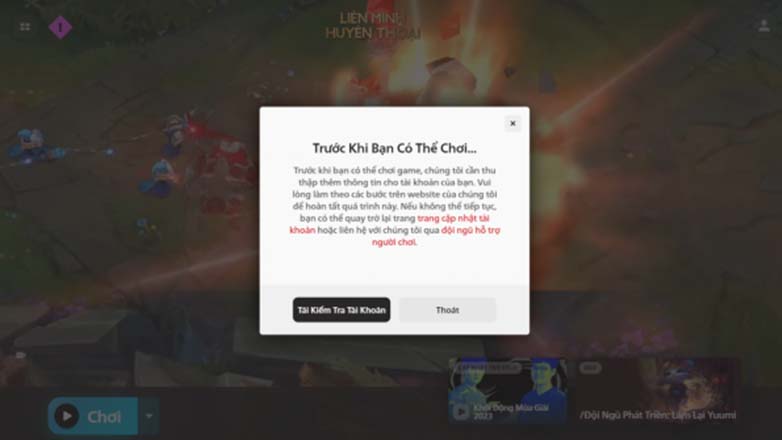
Step 3: Proceed with the application.
To log in Riot server, players in Vietnam will need to take the declaration on the official website. The information will be declared:
– Name
– Phone number
– ID number
– Date of issue
– Date of birth
– Address.
The declaration of personal information will help players a lot later if the account arises when “appropriated”. Important information such as ID card/CCCD will help the player's account to be “genuine” authentic. If not paying attention to important items, players will become disadvantage if the bad situation occurs. In case the player cannot log in if he is not 18 years old, this may be sad news for young gamers when he cannot be identified. There is no solution for this rare case, gamers who cannot participate in the game will need to wait for the last notice from VNG.