Finally, Riot Games's 5V5 tactical blockbuster was officially launched in Vietnam. Released by VNG in Vietnam, Valorant is a 5V5 tactical FPS game produced by Riot Games with Free-to-Play orientation and possesses a friendly configuration and a unique gameplay, which has brought quite a lot of interesting experiences for the global FPS gamer community.

When launched in Vietnam, Valorant will bring a total of 15 agents and 5 competition maps based on the latest version. Each agent will be divided into separate roles such as: starting, controlling, confrontation, guardian and can use 4 types of skills to fight. Not to mention, the beautiful and diverse weapon system is also one of the factors that help Valorant is loved by the FPS community.
In recent times, many gamers have wondered how to make friends to play with Valorant. Here are the steps to make friends:
Step 1: Log in with the name and account
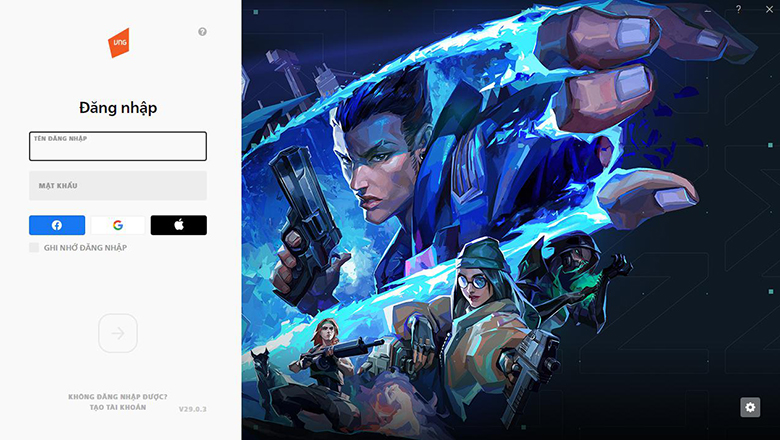
Step 2: Tell your friend to give Riot ID and Tagline. The way to get these 2 information is extremely simple, you just need to mouse the part of your ingame name to see Riot ID and Tagline.
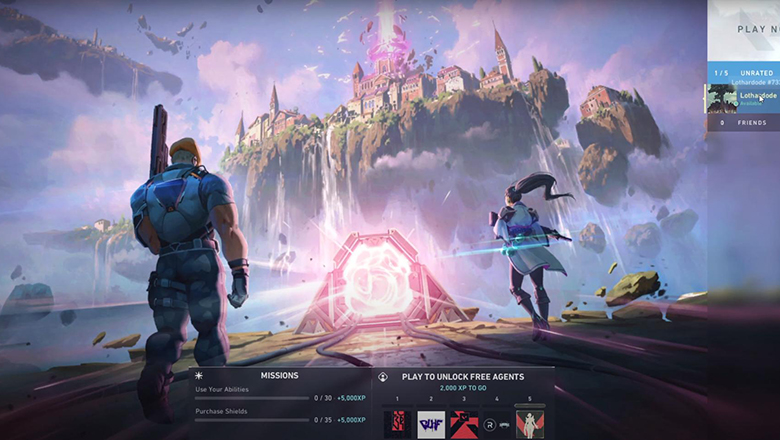
Step 3: Enter Riot ID and Tagline in the following section (right corner of the screen)
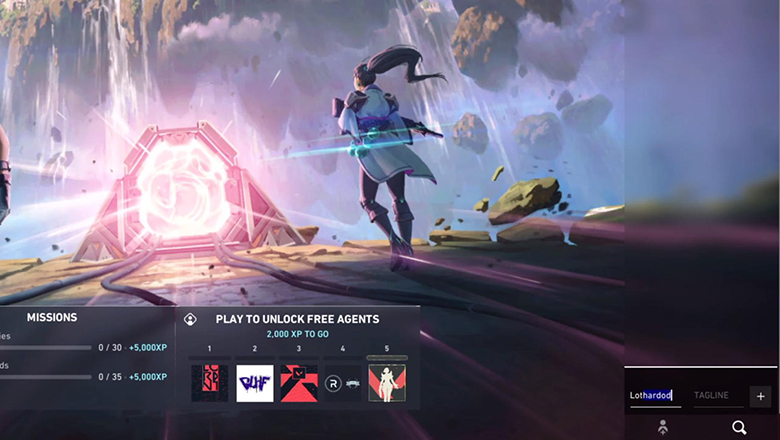
Step 4: Wait for your friend to accept the invitation to make friends.
For the most complete experience for Valorant, the minimum configuration for PC is:
Minimum configuration of 30 fps:
● Operating system: Windows 7/8/10 64-bit.
● CPU: Intel Core 2 Duo E8400.
● GPU: Intel HD 4000.
● RAM: 4GB.
● 1GB VRAM.
Proposal configuration – 60 FPS:
● Operating system: Windows 7/8/10 64-bit.
● CPU: Intel Core i3-4150.
● GPU: GeForce GT 730.
● RAM: 4GB.
● 1GB VRAM.
Maximum configuration – Max Setting 144+ FPS:
● Operating system: Windows 7/8/10 64-bit.
● CPU: Intel Core i5-4460 3.2 GHz.
● GPU: GTX 1050 Ti.
● RAM: 4GB RAM.
● 1GB VRAM.

